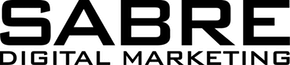This blog was updated in May 2020.
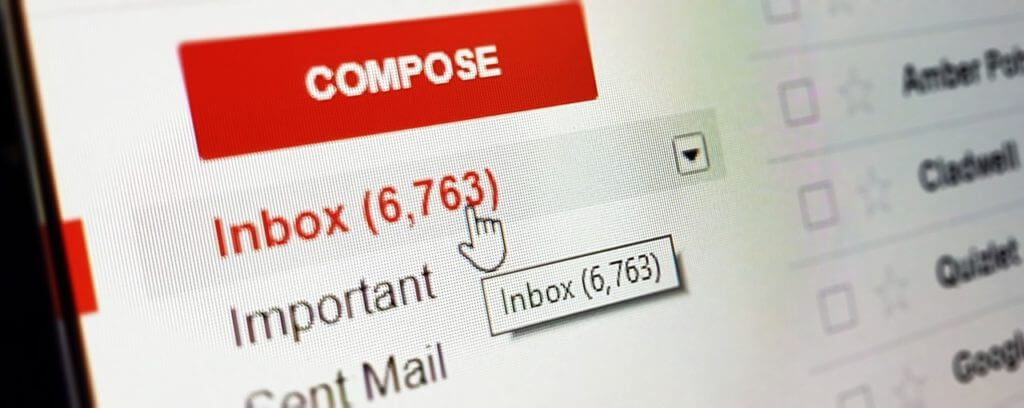 The world we now live in and the business we do has dramatically changed since the start of the pandemic. Whether it’s simply making the switch to working from home, or making massive changes to your company’s marketing strategy, there’s lots of uncharted territory. Marketers are having to pivot their strategies and budgets in order to find the most effective means to communicate with their customers and potential customers. Did you know that one of the top methods that marketers are using to communicate with their audience is email? In fact, there has been a global increase in open rates of 21% reported in just the past few months.
The world we now live in and the business we do has dramatically changed since the start of the pandemic. Whether it’s simply making the switch to working from home, or making massive changes to your company’s marketing strategy, there’s lots of uncharted territory. Marketers are having to pivot their strategies and budgets in order to find the most effective means to communicate with their customers and potential customers. Did you know that one of the top methods that marketers are using to communicate with their audience is email? In fact, there has been a global increase in open rates of 21% reported in just the past few months.
It’s important to keep in mind that while sending email is a great option for many companies during this time, it also requires a new level of quality – there are billions of emails flooding into inboxes daily. The challenge for marketers is not just what to write about, but how the email itself looks and functions. Thankfully, with some attention to the email design and formatting details, you’ll be sure to capture the eyes of your subscribers who are looking to your expertise to help them navigate the uncertainty of this time.
To optimize your emails and deliver maximum value to your audience, here are 6 design and formatting tips for your next email campaign:
Tip 1: Break up copy into easy-to-digest paragraphs
It can feel quite overwhelming to readers if you have extra long paragraphs and run-on sentences in your emails. You’ll likely lose them long before they get through your email. With over 50% of all email opens taking place on a mobile device even before the pandemic, you’ll want to pay close attention to the length of paragraphs, and try to break up the content into easy-to-digest sentences and paragraphs for a smooth reading experience no matter what screen size you’re on.
Tip 2: Create stand-out images and graphics
We love the idea of sharing more candid visuals as we’re working from home and finding new ways to conduct our day-to-day business affairs, but quality is still an important factor when bringing in the visual element that we all crave when consuming content. You want to be sure that images are high quality so they do not appear grainy, blurry or generally low quality to your readers. Additionally, you’ll want to check that all visuals are sized so they are easy to see (or read, if there’s any text). This means taking a close look at any photos taken from a phone to ensure they’re large enough when uploading to your email template.
Tip 3: Make buttons easy to read and click
An often overlooked element in emails is the style and functionality of call-to-action buttons. Adding bright colored buttons is a great way to get readers to take action, but it can lead to issues with the user experience if the buttons are hard to read or too thin to click on from a phone or tablet.
We like making buttons thick with a larger text size than the body text of the email. This way, the button will stand out more as a call-to-action, and when reading on a tablet or phone, the user should have no issues tapping the button with their finger. Here’s an example of a good vs. bad button:

An orange button with large, white text makes it easy to see the call-to-action whereas the yellow button with white text is too small and too difficult to read.
Tip 4: Let it breathe
Don’t fear the white space! Just like the use of smaller paragraphs to break up text, having white space throughout the email offers relief and allows readers to more easily digest the content, without it feeling like they’re being blasted with information and busy visuals.
When in doubt, leave space rather than trying to fill up every last possible text or image block with more information. The more simple the messaging and overall look of the email, the easier it will be to get your subscribers to not only read the email but to take action as well.
Tip 5: Follow your brand guidelines with fonts and colors
Fonts and colors in your ongoing emails or e-newsletters should be used according to your branding style guidelines. By the way, do you have branding guidelines yet? By establishing and committing to the use of your brand’s standard fonts and colors, your brand will become more recognizable over time. Consistency is critical and there are no exceptions when it comes to email marketing.
We like to make sure the fonts are easy to read and large enough to be seen on both desktop and mobile views. As for color, bright and vibrant colors are best used to get someone to take action. However, having the entire email full of bright colors can distract the reader from the content so be sure that any use of color as a background, button or design element, does not take away from the overall readability of the email. Additionally, if you do include a background color with your copy, be sure there is enough contrast between the two colors to make for an easy read. Generally, knockout text (white text against a colored background) is best saved for buttons and callouts – but not body copy.
Tip 6: Test, test, and test again
You’ll want to test your emails on multiple screens and email accounts before sending it out to your list. This is your opportunity to catch any issues that could arise with different email providers or screen sizes before your entire email list receives it. Things to check for are that images are displaying correctly, making sure there are no text formatting issues, and making sure all links and buttons are going to the correct place.
Don’t forget that once your email goes out, you’ll want to track the statistics on how many people opened your email, and how many took action by clicking on any links or buttons. This will help you develop even more effective emails the next time around.
For a free consultation in designing eye-catching and effective emails for your subscribers, as always, be sure to reach out to our graphic design and branding experts today. Just email us at reachout@sabredigitalmarketing.com. We’re here to help!
Strategic Thinking. Creative Everything.